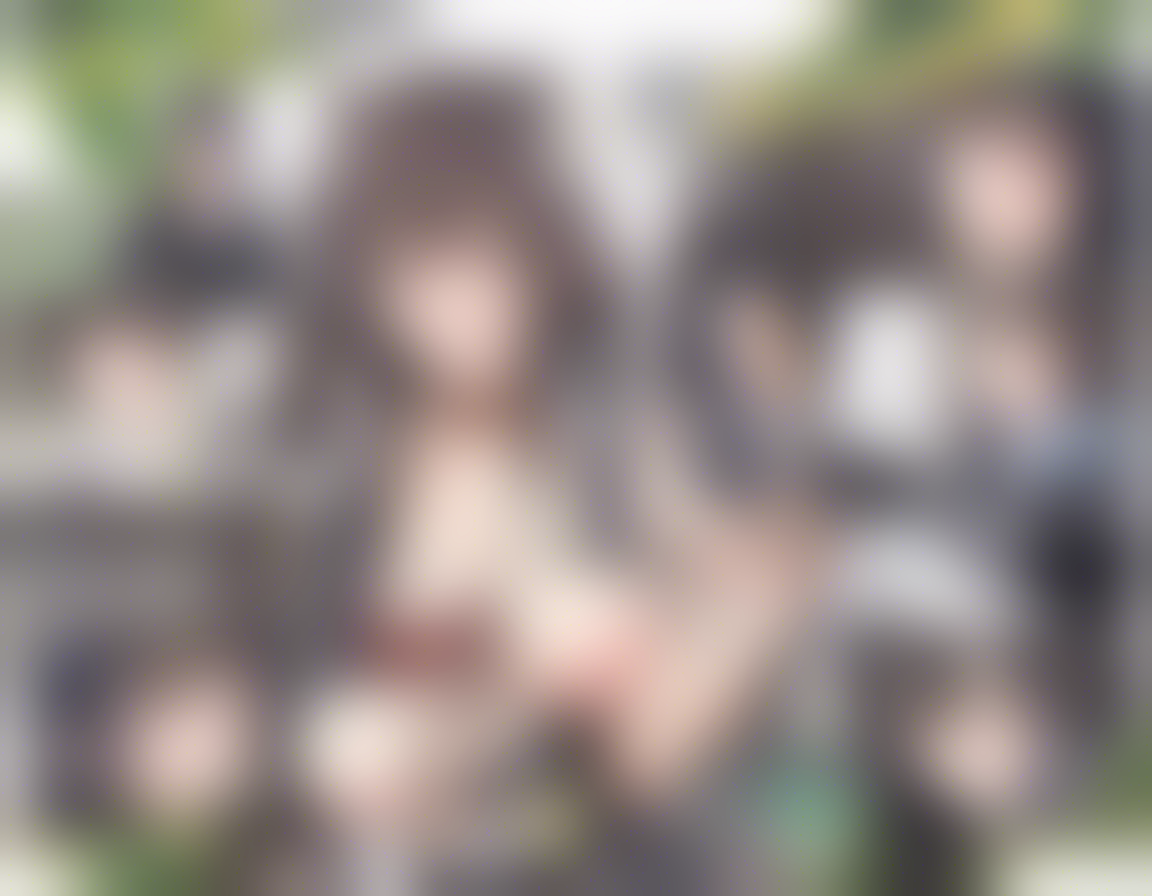Introduction
Java is a popular programming language that is known for its flexibility, portability, and robustness. However, like any other programming language, Java is not without its flaws. One common issue that Java developers often encounter is memory leaks. Memory leaks can cause a range of problems, from decreased performance to system crashes. In this article, we will explore the dangers of Java memory leaks, how they occur, and what developers can do to prevent and fix them.
Understanding Memory Leaks
In Java, memory is managed automatically by the Java Virtual Machine (JVM) through a process known as garbage collection. The garbage collector periodically scans the heap for objects that are no longer in use and frees up memory by deleting them. However, memory leaks occur when objects that are no longer needed are not properly deallocated, causing the memory to be unavailable for other processes.
Common Causes of Memory Leaks
Memory leaks in Java are typically caused by a few common mistakes made by developers, including:
1. Static references: Objects that are stored in static fields can prevent them from being garbage collected, even if they are no longer needed.
2. Unclosed resources: Failing to close resources such as files, database connections, or network sockets can lead to memory leaks.
3. Memory leaks in libraries: Using third-party libraries that contain memory leaks can also cause issues in Java applications.
Detecting Memory Leaks
Detecting memory leaks in a Java application can be a challenging task, as they may not always manifest themselves immediately. However, there are several tools that developers can use to identify and diagnose memory leaks, such as:
1. Heap Profilers: Tools like JProfiler, VisualVM, and YourKit Java Profiler can help track memory usage and identify potential memory leaks.
2. Memory Analyzers: Tools like Eclipse Memory Analyzer (MAT) can analyze heap dumps to pinpoint memory leaks in Java applications.
Preventing and Fixing Memory Leaks
To prevent memory leaks in Java applications, developers can follow these best practices:
1. Avoid holding onto references: Make sure to nullify object references when they are no longer needed to allow the garbage collector to reclaim memory.
2. Use try-with-resources: When working with resources such as files or database connections, always use the try-with-resources statement to ensure they are properly closed.
3. Monitor memory usage: Keep an eye on memory usage in your application and use profiling tools to identify potential memory leaks early on.
Frequently Asked Questions (FAQs)
1. What are the common signs of a memory leak in a Java application?
One common sign of a memory leak is a steadily increasing heap size or OutOfMemoryError exceptions. Additionally, frequent garbage collection cycles or performance degradation can also indicate a memory leak.
2. How can I analyze memory usage in my Java application?
You can use tools like VisualVM, JConsole, or JVisualVM to monitor memory usage, thread behavior, and CPU profiling in your Java application.
3. Can memory leaks affect the performance of my Java application?
Yes, memory leaks can significantly impact the performance of your Java application by consuming excess memory resources, leading to slower execution speeds and potential system crashes.
4. Is it possible to fix memory leaks in a Java application without restarting the JVM?
While it is challenging to fix memory leaks without restarting the JVM, you can try to mitigate the effects of memory leaks by optimizing your code, closing resources properly, and periodically monitoring memory usage.
5. How does garbage collection help prevent memory leaks in Java?
Garbage collection in Java automatically identifies and reclaims memory that is no longer in use, helping to prevent memory leaks by deallocating objects that are no longer needed.
In conclusion, memory leaks can pose significant risks to Java applications, affecting performance and stability. By understanding the common causes of memory leaks, detecting them early, and following best practices to prevent and fix them, developers can ensure that their Java applications run smoothly and efficiently. Remember, proactive memory management is key to creating robust and reliable Java applications.